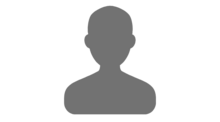Frequently asked questions (FAQs).
Your questions about Allplan answered.
You can find the answers to the most frequently asked questions about Allplan, the CAD/BIM software.
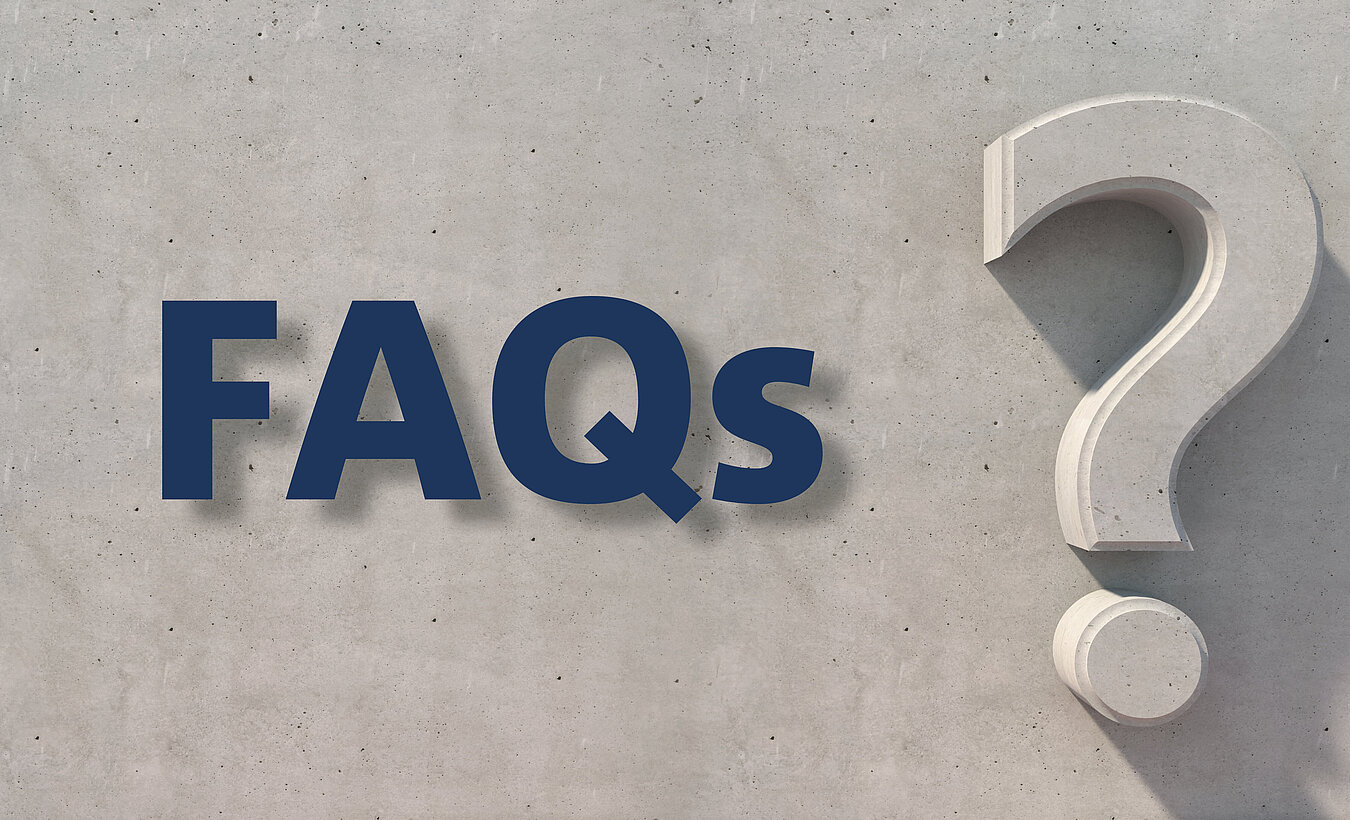
Allplan 2023, Allplan 2024, Allplan Precast 2024, Allplan 2025, Allplan Precast 2025
Allplan 2023 gives you access to the Schöck product catalogue and all its benefits:
- integrated in the as-delivered state
- No update required - data is always up-to-date
- Product families: Isokorb® and Sconnex®
- product ranges for 17 countries
Layout of Isolink® in Allplan Precast
From Allplan version 2023, the design and layout of Schöck Isolink® C is one of the integrated prefabricated part functions in Allplan.
Allplan 2022
We provide an offline version of the Schöck product catalogue for Allplan 2022 with reduced functionalities depending on the version:
- this catalogue must be installed. You can obtain the installation file here
- The catalogue must be updated at regular intervals
- Product families: Isokorb® and Sconnex®
- product ranges for 17 countries